Sections
In ReflectOS, the visual elements which display on the dashboard are called “Sections”, and they are the primary building blocks of the system. When creating a new section, you first select the “Section Type” from the pre-installed available options.
After selecting the type, you can name and configure the section. Most section types offer several configuration options which allow customization of what information is displayed.
Pro Tip
You can create multiple sections of the same type and configure them differently. For example, the Date/Time section allows you to configure the time zone, so you could have a Date/Time section for several locations worldwide on your dashboard.
The ReflectOS systems on the download page currently come with the following Section Types installed:
Calendar
The calendar section provides an agenda view of upcoming events - all you need to provide is an iCal calendar link. There are number of calendar providers which have feeds you can use. For example, Google allows you to use a “secret address” for your calendar which works with ReflectOS - check out the instructions .
Note that system is designed to show all events starting after midnight of the current day.
Here’s an example of the section with the US Holiday calendar:

Countdown
The countdown section is great for getting excited about an upcoming vacation, wedding, or anything else you might be looking forward to. All you need to do is provide the date and time when it’s happening and a brief description.
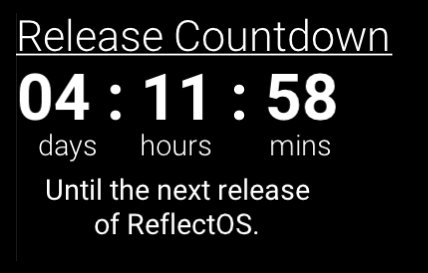
Date/Time
The date/time section is about as straightforward as it gets - just shows a digital clock in either 12 or 24 hour format, and provides a variety of date formats as well. However, as mentioned in the tip above you can also specify the timezone, and could add multiple date/time sections to your dashboard for different geographic locatons. Like most sections, you can specify an optional label to help keep things organized.

RSS Feed
RSS (Really Simple Syndication) Feeds are a very common way blogs, news sites, and other organizations distribute streams of information. This section allows you to display the title and summary for each item in the feed. You can also select how many items from the feed you’d like to show at once.
Because of the variety of RSS Feeds publicly available, this is a simple but incredibly flexible way to provide at-a-glance headlines and information on your system dashboard.
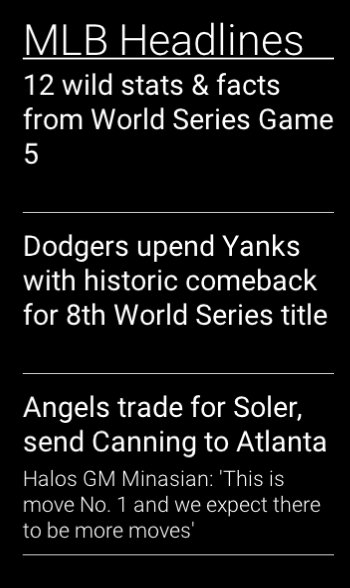
Weather
The weather section optionally provides current conditions as well as hourly and daily forecasts for the zipcode you specify. If you’d like to be more precise, you can also manually enter a latitude and longitude. Hourly weather is shown for a configurable number of hours up to midnight of the current day.
By default, weather information is provided by the National Oceanic and Atmospheric Adminstration’s free service. This is super simple to set up as it doesn’t require any kind of account to use, but the current weather conditions are not always updated frequently.
For users wanting more up-to-the-minute information, we recommend using the Pirate Weather provider. It does require creating a free account to obtain an API Key, but tends provide more frequent forecast and conditions updates. For more details and to create an account, see the Pirate Weather Website .
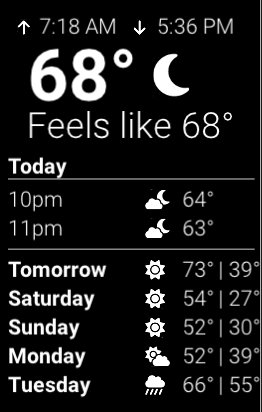
Note
Didn’t see something you were looking for? Check out the contributing page to learn how to make a feature request or build your own sections to suite your needs!